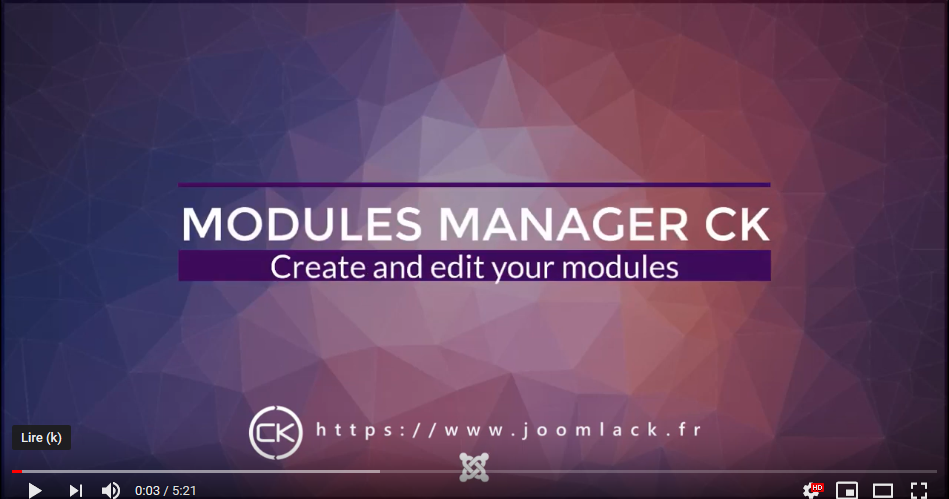Modules Manager CK allows you to manage your modules directly into your Joomla! template. Imagine that you can add, remove, rename and move your modules into your website with drag & drop instantly ! You don't need to search your modules positions anymore !
Warning ! This extension is no more supported.
Fast edition
Multi compatibility
Time saving
Easy to use
With Modules Manager CK you can see where are your modules positions into your template and manage your modules directly into the template. You can add a module into any potision of your template, publish or unpublish it instantly or just rename it. You can also edit them in a popup window directly from your template.
Features of Modules Manager CK
Frontend features, directly into your template structure :
- Drag and drop your modules in the page
- Easy interface that shows you all the modules positions into your template
- Publish, unpublish or rename instantly any module
- Add or remove any module in any position
- Fast interface that saves you a lot of time to manage your modules
- Compatible with almost templates
- Special integration with Template Creator CK
COMPATIBILTY NOTE : Modules Manager CK (frontend) works with almost standard templates, the artisteer templates. It does not work with almost other frameworks like Warp or T3.
Backend features, into your website administration (not available for Joomla! 2.5) :
- Change the order of the module with drag'n drop
- Change the module position with drag'n drop
- Fast interface to show the positions of the selected template
- Publish, unpublish instantly any module
- Rename instantly any module : double click to edit the title
- Add or remove any module in any position instantly
- Fast interface that saves you a lot of time to manage your modules
- Compatible with almost templates
Use Modules Manager CK with Template Creator CK
If you have a template create with Template Creator CK (since version 4.0.19), you will have an easy integration. Watch the video :
Use Modules Manager CK with other templates
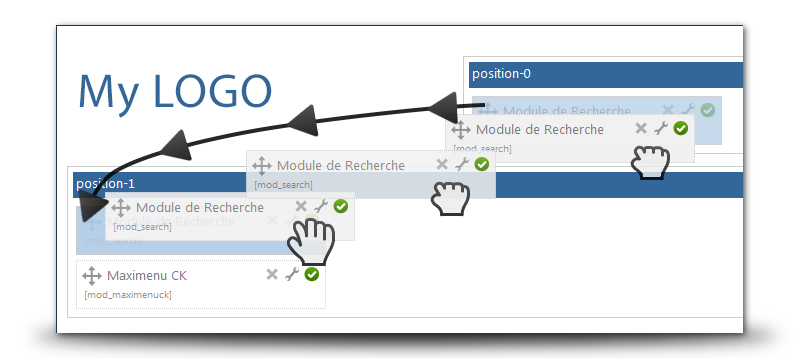
Wih Modules Manager, drag and drop the modules in your template is really easy! You can change them from one position to another one, or just reorder them into the same position, instantly.
Download Modules Manager CK - Joomla 3.x
Download Modules Manager CK - Joomla 2.5
- Add compatibility with Watchful update
- Add front edition compatibility with Page Builder CK
- New front edition compatible with Template Creator CK with a real content preview and advanced inteface
- Add preferences button to allow ACL (rights) on the component
- Finish replacing bootstrap modal with CKBox in frontend
- Clean code after removing bootstrap modal
- Fix issue widh module title not updated in the frontend interface if changed in the modal edition
- Replace bootstrap modal with CKBox in frontend
- Fix an issue in the menu item edition when selecting a module
- Add automatic preview reload when doing actions on the modules (in the backend)
- Fix an issue with modal window