You can show your articles and categories into your menu with an accordion feature. This is automatic and needs only few clicks to work. Look how you can do that with the Accordeon Menu CK menu.
Install the Accordeon Menu CK Params
Download the package Accordeonmenu CK Params and install it into your Joomla! website using the Extensions >> Install menu.
You shall see the success message telling you that the plugin categories is installed.
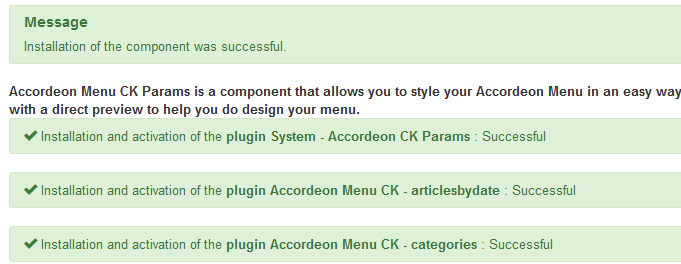
Select the source in the module
Go in your module (or create a new Accordeon Menu CK module if you don't have one), in the Source tab. You will see a dropdown list where you can choose between multiple options
- Menu : to load a menu from the ones that you have created into your website
- Articles by date : to automatically load the articles according to the options, and automatically sorted by date with the year and month of creation
- Categories : to automatically load the articles and categories according to the options. Select the parent category, it will list all children
You will then see all available options to load your articles. There are a lot of options that you can play with :
- Parent category
- Show articles (or only categories)
- Depth of levels to show
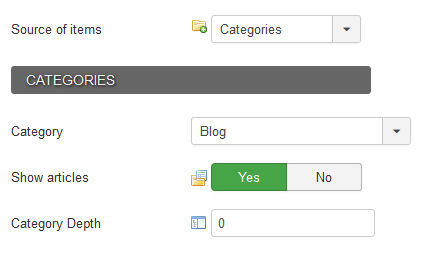
Download Accordeonmenu CK Params








News