If you are using some statistics and ads from Google on your website you must use a Consent Mode to get the authorization from the user to load the data. You can use Cookies CK to manage this interaction and send the info to Google that the scripts can be loaded.
How to enable the Consent Mode
The steps are simple, you need to edit the System plugin - Cookies CK and go in the tab Google Consent. Here you will find the options to enable the Google Consent mode in your Joomla website :
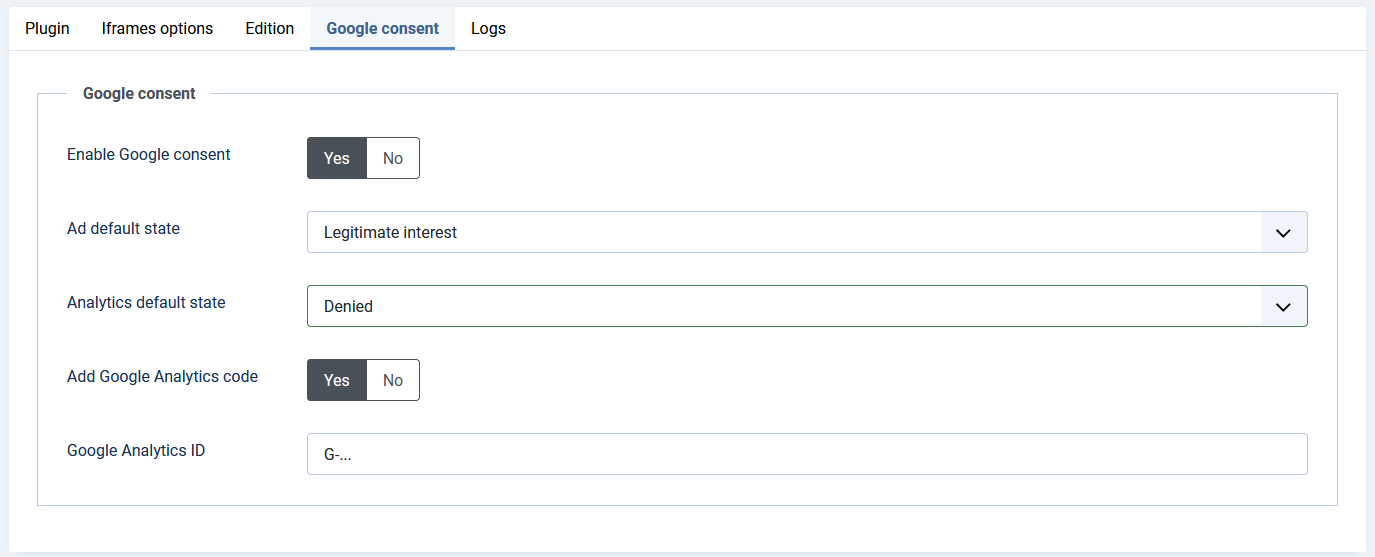
- Enable Google consent : you can choose to enable it or not, depending on your needs
- Ad default state : Choose if you want the consent to be denied or granted by default. Warning, if you use the Legitimate interest option, this is at your own risk regarding the law
It manages the following Consent Type : ad_storage, ad_user_data, ad_personalization - Analytics default state : Choose if you want the consent to be denied or granted by default. Warning, if you use the Legitimate interest option, this is at your own risk regarding the law
It manages the following Consent Type : analytics_storage - Add Google Analytics code : if you use Google Analytics on your website, it is recommended to use this option and put your Google Analytics ID in the field. Then disable the other Google Analytics code that you could have added with another extension. This method will ensure that the analytics code will work as expected and that the scripts are loaded in the correct order according to the Google rules.
How the visitor can select the Consent Mode
Once you have decided to enable the Google Consent mode, your visitor will automatically have the options for the Ads and the Analytics. Here is an overview of the Cookies options in the front
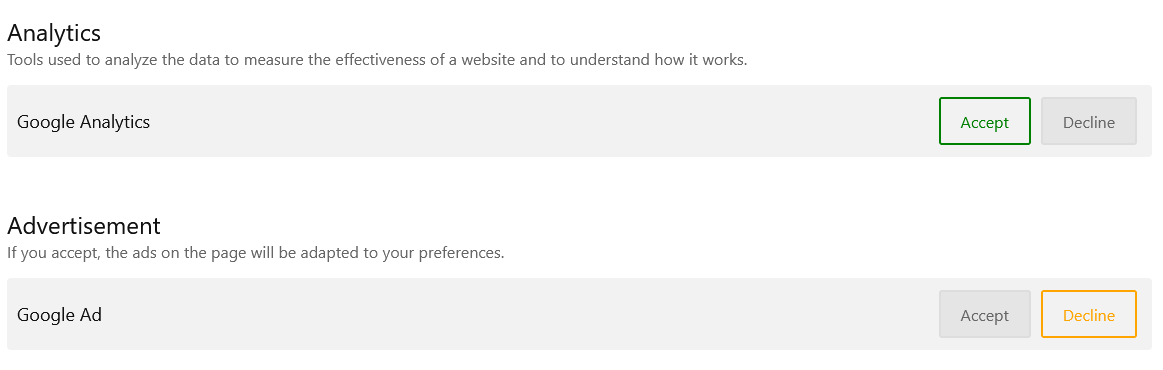
The Accept and Decline buttons are based on your selection in the plugin options. When the user interacts with one of these buttons, Cookies CK will send the update state to the Google script and Google will then manage the way to store or not the collected data.
Add the analytics code
You can use any other extension to load the Analytics code, but you must take care that your code is loaded AFTER the initialization from Cookies CK. By default it shall be the case because Cookies CK will load the Google Consent initialization script at the very first place in the page. In case you have any doubt, you can disable the analytics code from the other extension and load it from Cookies CK.







News