You can use Custom Canonical CK to create your canonical tag for each page using the articles, tags, category and menu item. To do that you must edit the item and click on the button, or write your own url, to add the canonical url in the page. There is simple way to make this step automatically in your Joomla website just with one click : enable the automatic canonical tags in the plugin options.
Enable the option
Go in the plugin System >> Custom Canonical CK and find the option Add tags automatically. Put it ON and let the plugin do the job
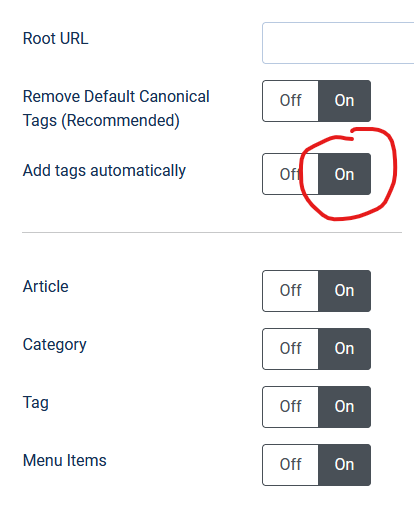
How it works
The canonical tag gives the information about what is the relevant page for the content. This is necessary when you get some duplicate content in your website, and this is the case for any Joomla website.
Let see an example for the articles (from com_content). If you use the SEF, or if you add a menu item to your article then you will probably have an url like that
https://mywebsite.com/category-demo/my-article-title
but even if this works like a charm and that you can customize the url using the alias option, you can also access to your article (same content, in this example the article has the ID 3) with a different url :
https://mywebsite.com/index.php?option=com_content&view=article&id=3
The same applies of this url and any with custom paremeters
https://mywebsite.com/index.php?option=com_content&view=article&id=3&catid=8
What you don't want is that the search engines (like Google or Bing) find thoses different version and gives you a penaltie because of the duplicate content. Here comes the canonical url solution !
Using the automatic option from the Custom Canonical CK plugin, all your pages will have the following tag loaded :
<link href="https://mywebsite.com/category-demo/my-article-title" rel="canonical" />
This means that the search engines will know that the page that shall be used for your SEO is https://mywebsite.com/category-demo/my-article-title and not any of the other pages which are only duplicates.








News