You can add a nice effect to your megamenu for Joomla : make it transparent and add it a blur effect when it becomes sticky. This is possible using Maximenu CK.
Top fixed effect (sticky menu)
You can easily make the menu sticky using Maximenu CK. It means that when you scroll the page down, it becomes fixed at the top of the page scrolling down with the page. To enable this feature, edit your Maximenu CK module and go in Effect >> Menu Position >> Top fixed
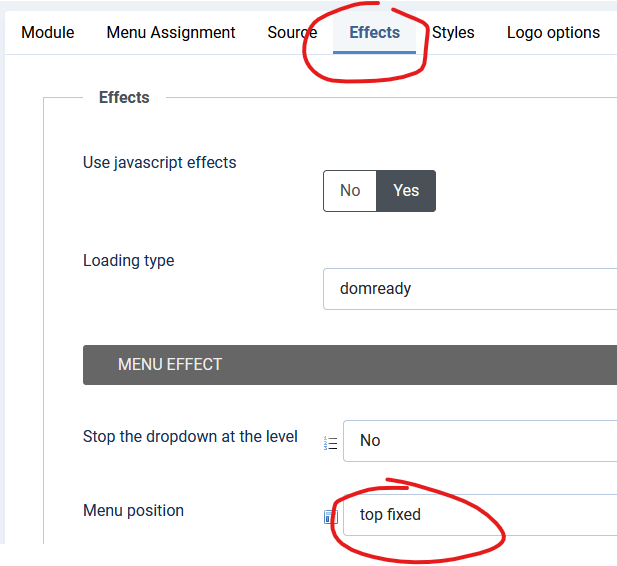
That's all, the menu will automatically stick to the top of the page.
Blur and opacity options
There are some specific styling options that you can use for the Top Fixed state of the menu
- Color
- 2nd color for a gradient
- Opacity
- Blur effect
You can have the settings for the normal state of the menu and other settings when it becomes sticky. To have the same result as on the image, you can use these settings in Styles >> Style >> Edit
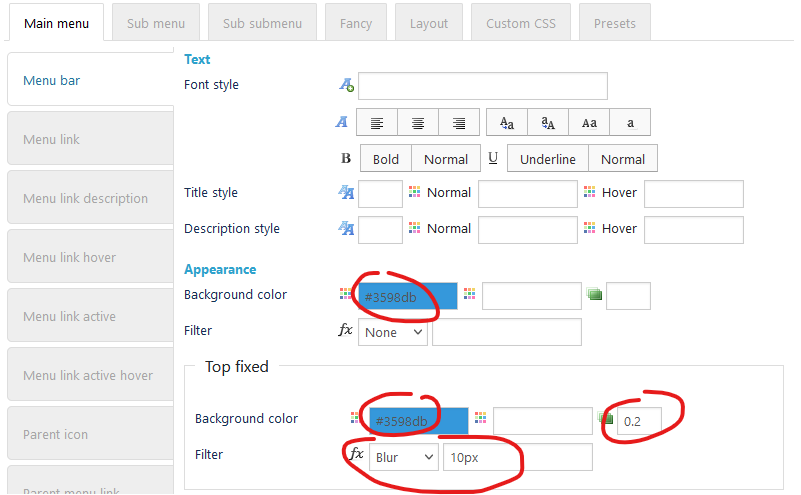
In this case you will have a menu with an opaque blue color, and when it becomes sticky it has a 20% opacity (you will need to use some transparency to see the blur effect) and the blur effect.








News