You can use the carousel addon from Page Builder CK to display your images grouped by 3 (or another value) and slide them in a group.
You can use the slides manager to add, order or remove the images from the carousel. (other sources will come : load from a folder, load from articles)
Slides manager
You can Add new item to create a new slide and select the image that you want to display in the media manager. You can add a title, link, text on each slide.
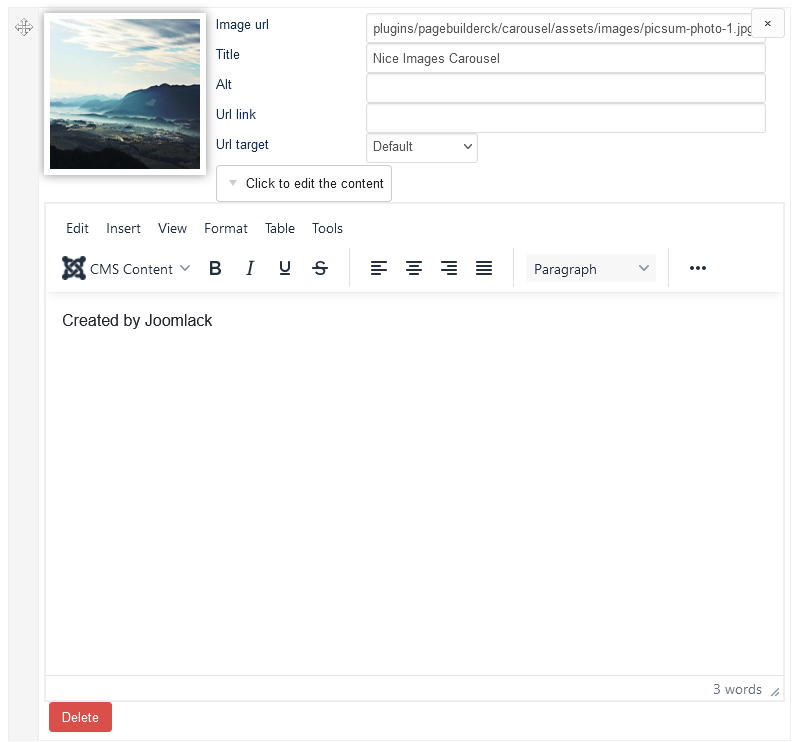
Options
There are many options that you can use to control your carousel for Page Builder CK in your Joomla website :
- number of columns
- autoplay
- pause on hover
- duration
- thumbnails options
- link position
- lightbox options
See a screenshot of the available options (the number of options can change with the new versions)
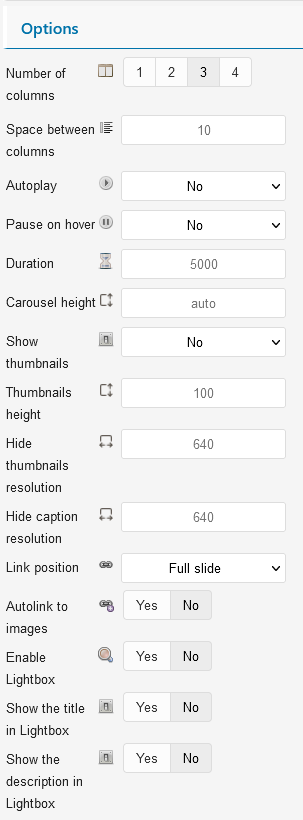
Presets
Use the presets to apply a nice design instantly to your carousel
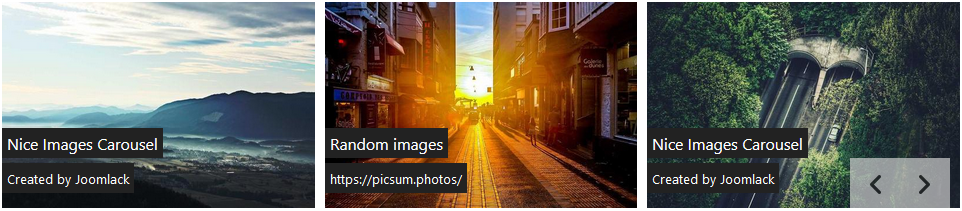


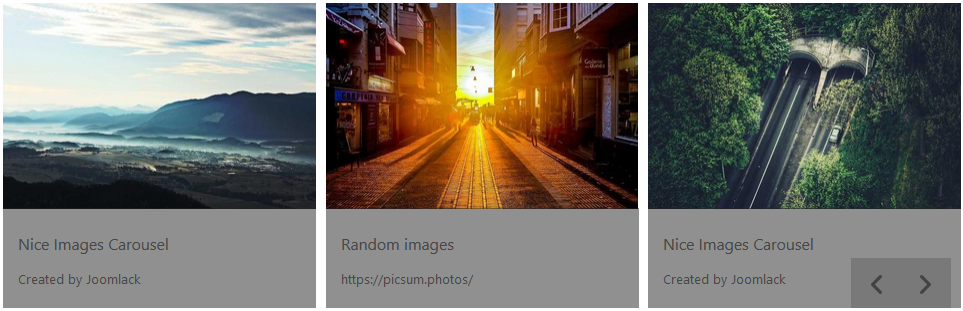
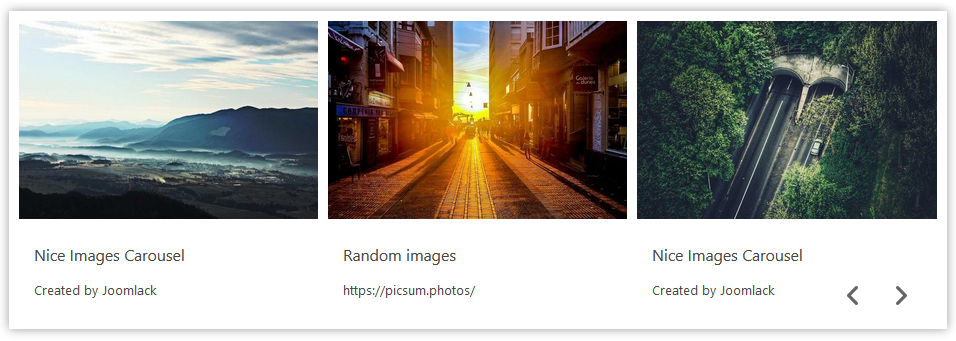
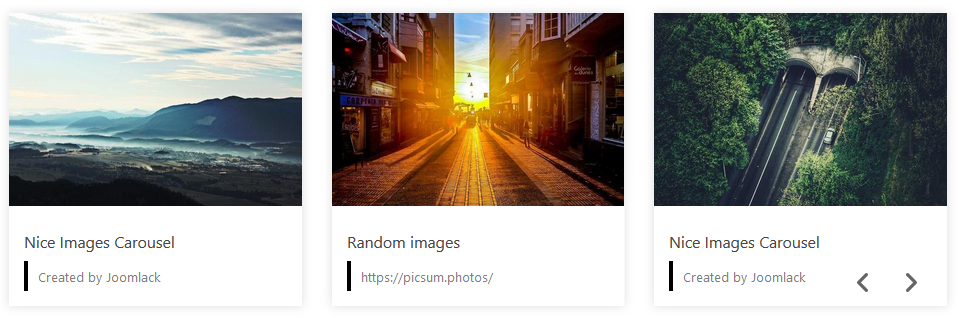
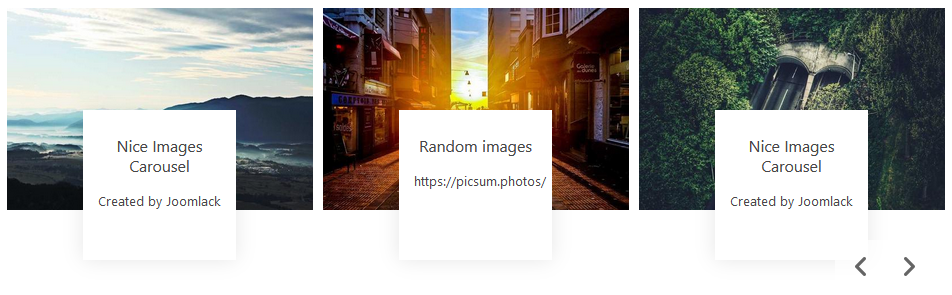
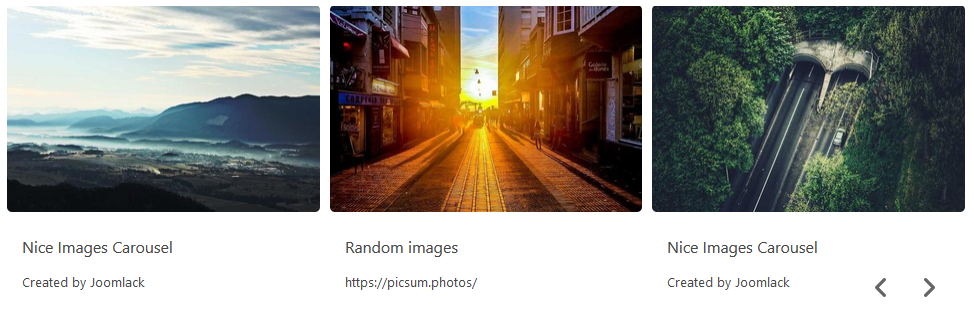

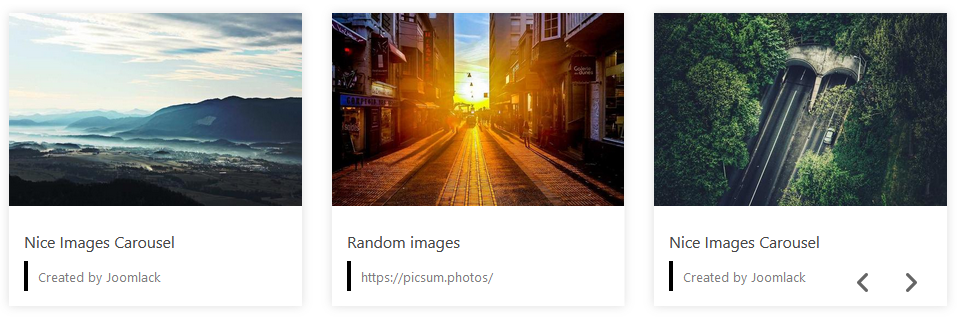






News